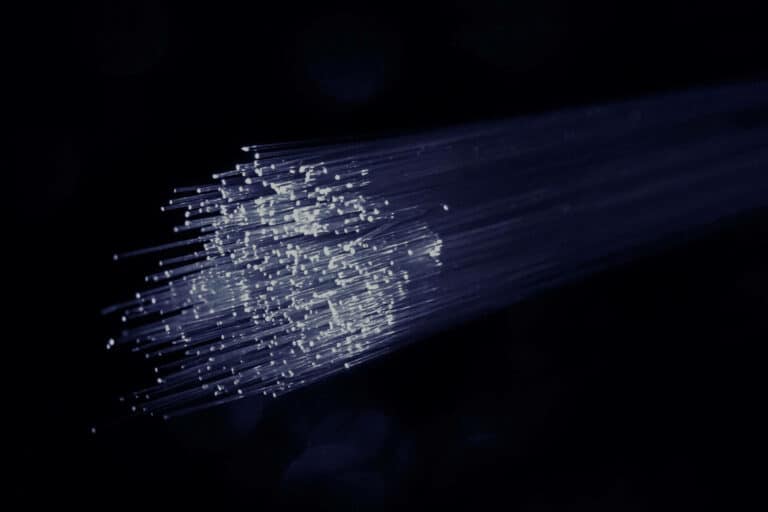
Fiber
More and more businesses are offering “free” Wi-Fi. Why don’t you take advantage of this?

Don’t let a weak mobile signal get you down. There are easy fixes! Check out these 7 tips to boost your signal at home or work.
Here are your 7 tips:
Click on a tip for more details, or scroll down to read them all. Good luck!
Your mobile phone is always communicating with your provider’s cell tower, like a conversation. If something comes between you and the cell tower, the connection can get weak, just like a conversation would if a wall suddenly appeared between you and the person you’re talking to.
The best thing you can do is remove the obstruction. If it’s a wall, you’ll need to move to a different spot. Here are some tips:
If you can remove certain obstructions, consider these options:
Sometimes, phones struggle to pick up a strong signal. Luckily, there are ways to keep your mobile working well.
Update your software.
Your phone’s software helps it find the best cell towers. If you delay updates, your phone might not connect as well. So, update your software as soon as you get a notification.
Turn off unused apps and services.
Wi-Fi, Bluetooth, and NFC can interfere with your signal by using up bandwidth. Turn them off when you’re not using them and see if your signal improves.
Adjust your network settings.
Phones usually use 4G, but if the 4G network is busy, switch to 3G. Just turn off 4G in your settings to switch to 3G.
Toggle airplane mode.
Turning on airplane mode disconnects all signals. Turn it off again to force your phone to reconnect. This can help find a signal if you’re in an area with good reception but your phone isn’t connecting.
Reset network settings or reselect your network operator.
If you’re the only one with a bad signal, try resetting your network settings or manually selecting your network operator. This is a last resort.
Check for phone damage.
If you still have a bad signal and the tips above didn’t help, your phone might be damaged, possibly the internal antenna. A repair shop can check and fix it, or you might need a new phone.
Knowing the location of the nearest cell tower helps you understand the signal’s direction. Walking towards this tower can boost your signal. Visit the BIPT website to find the cell towers in your area.
When your phone gets a weak signal, it works harder to stay connected, draining the battery quickly. To avoid this, always fully charge your phone before heading into areas with poor reception. A low battery makes it harder for your phone to find and stay connected to a signal.
In the old days, mobile phone antennas were external, and you could swap them out for better reception. Modern smartphones, however, have internal antennas. How you hold your phone can impact signal strength, though newer models are designed to minimize this issue. Thick or metal cases can still interfere.
For better reception, hold your phone upright, not flat. Don’t grip it too tightly or press it too close to your face. Using hands-free options can also help keep the signal clear.
If you find that your provider’s cell tower is far away and other providers have closer towers, consider switching providers. Closer towers usually mean better signal. However, before making a switch, ask your neighbors or friends to test the signal from different providers on their devices at your location.
The tips above might not always boost your mobile signal. For a guaranteed improvement, you’ll need a GSM amplifier. At Mercuron, we provide solutions for everyone, from small businesses to large corporations.

Xavier is the driving force behind Mercuron. As CEO and co-founder, he brings new communication technologies to all buildings.
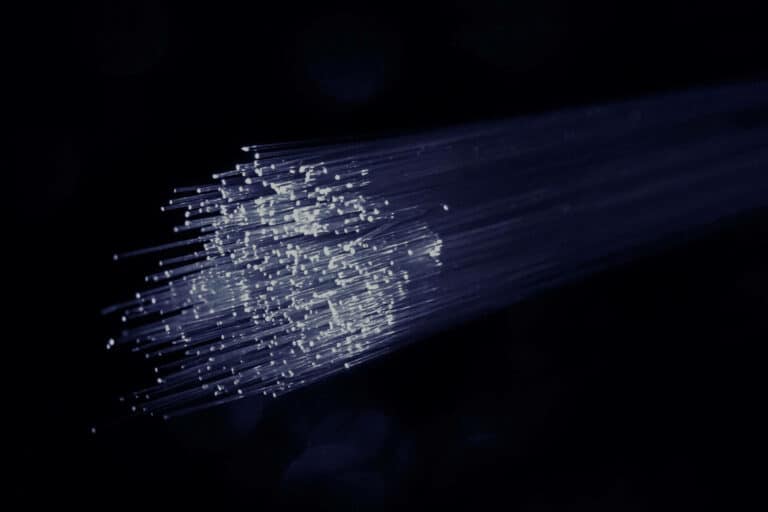
More and more businesses are offering “free” Wi-Fi. Why don’t you take advantage of this?

Thanks to ASTRID, the emergency services can be reached anywhere. We will go into this in more detail.

Mercuron, a Belgian company, specializes in wireless communication. With our expertise in radio waves, we create ASTRID and mobile phone signal amplifiers from the ground up.